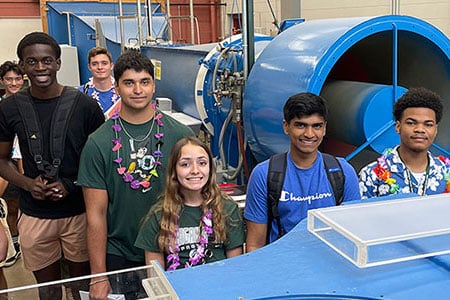All graduate students in the MSU College of Engineering are required to submit an annual report each year, regardless of when they started graduate studies (note that this is a change from previous years, when annual reports were not required until students had completed 9 graduate credits.) As part of this report, students will report their progress during the previous year, review their academic and professional goals, and communicate with their advisor(s) about their plans and progress toward degree completion. Students who do not complete the annual reporting process will have a hold placed on their accounts.
Download our Instruction guide on how to complete the annual report.
Please review this information carefully, as well as the frequently asked questions (and answers) and other resources on this page.
If you have technical questions or are unable to log in, please email grs-help@egr.msu.edu.
Due Dates
January 31: students must complete their part of the annual report using the online Graduate Reporting System (GRS) system and must click to notify their advisor that it's ready for review
February: advisors provide written feedback using online GRS system; students and advisors meet to review and sign the report
March 1: students must verify report completion using online GRS system
Failure to meet the March 1 due date for completing and verifying the annual report will result in a hold being placed on students' accounts.
Submission Instructions
Successful completion involves the following steps:
- Students enter their information in the online report
- Students select Submit Report from the menu and then click the "Send Email" button to notify their advisor to review the report
- Primary advisors reviews the report and adds their feedback
- Students log into the GRS system and "Verify Report"
- Students upload a PDF copy of their verified report as the required "Annual Review" in the MSU GradPlan system (see page 10 of this document)
Graduate Reporting System (GRS)
All annual reports must be completed online using the Graduate Reporting System (GRS).
If you have technical questions or are unable to log into the GRS system, please email grs-help@egr.msu.edu.
Frequently Asked Questions (FAQ)
Carefully review the submission instructions and ensure that you have completed all of the required steps (student submission, advisor review, student verification); note that the "verification" step is commonly missed.
Print or save the webpage showing your course plan in GradPlan to a PDF file.
Yes - all graduate students must submit annual reports using GRS.
Yes - all graduate students must submit annual reports using GRS.
Yes – all graduate students must submit annual reports using GRS. (Note that this is a change from previous years, when annual reports were not required until students had completed 9 graduate credits.)
You can upload a draft of your program plan, if one is available. Or, you can select the menu option indicating that you are not yet required to have a program plan.
Submit the information that you do have, and leave the rest blank.
Committee members' signatures are not required - but you may wish to share your annual report with your committee members as a communications tool.
Your advisor, committee and/or department will review the report and provide feedback.
Ideally, you will discuss the feedback with your advisor when you meet to review the report. If you are not able to resolve your concerns with your advisor, you should talk to the graduate program director in your department. If you still have concerns, you can discuss them with your department chairperson. You may also contact Dr. Katy Colbry for advice if you have concerns about the annual report and feedback process.
Select one to be the primary advisor for the annual report.